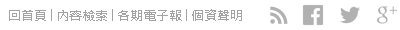
.tw活動

使用NAXSI建置簡易WAF的網頁伺服器
前言:
現在的電腦使用環境,已是網際網路盛行的年代,無論是各大公司行號或個人,幾乎將擁有的各種訊息全都連上網路。雖然在某些機密或重要的伺服器,都會加上各種防護機制(例如:帳號/密碼控制、防火牆、入侵偵測...等),但,網頁應用程式是「人」撰寫,而「人」的思考難免會有些盲點、或偷懶對於輸入的資料不做檢核,而讓某些有心人士可以透過正常的瀏覽網頁行為,輸入一些特殊字串,導致系統發生不可預期的錯誤,將一些機密資料外洩,而造成資安漏洞。為了解決這個問題,有些企業會添購網頁應用程式防火牆(Web Application Firewall, WAF)來防護,雖然可以有效阻擋一些攻擊,然而,該設備所費不貲,並非一般企業所能負擔。因此,本文章會介紹使用NAXSI模組建置簡易的WAF系統,阻擋一些常見的XSS及SQL Injection攻擊。
示範說明:
一、示範的環境及網域名稱:
- 網域名稱:epaper.idv.tw
- 作業系統:FreeBSD v11.0
- 網頁伺服器:Nginx v1.12.0
二、參考相關資料:
- Nginx網站:http://nginx.org/
- NAXSI網站:https://github.com/nbs-system/naxsi
- Nxapi工具:https://github.com/nbs-system/naxsi/tree/master/nxapi
- Elasticsearch工具:https://www.elastic.co/products/elasticsearch
三、備註:
- NAXSI是Nginx的第三方模組,採用GPLv3授權,可以免費使用。
- NAXSI只能過濾「GET」及「POST」的請求。
安裝及設定方式
- 安裝Nginx-Naxsi軟體
安裝nginx-naxsi:
# cd /usr/ports/www/nginx-naxsi/ && make install clean
建立所需要的目錄:(目錄名稱可以自訂)
# mkdir -p /var/log/nginx # mkdir -p /usr/local/etc/nginx/vhost.d # mkdir -p /usr/local/etc/nginx/naxsi-rules # mkdir -p /usr/local/etc/nginx/templates
重新啟動Hostname:
# /etc/rc.d/hostname restart
- 設定Nginx-Naxsi
修改nginx.conf檔:
# vi /usr/local/etc/nginx/nginx.conf
user www www; worker_processes 4; events { use kqueue; worker_connections 2048; } http { include mime.types; default_type application/octet-stream; log_format main '$remote_addr - $remote_user [$time_iso8601] "$request" ' '$status $body_bytes_sent "$http_referer" ' '"$http_user_agent" "$http_x_forwarded_for" ' '"$host" $request_time'; access_log /var/log/nginx/access.log main; error_log /var/log/nginx/error.log; ### 這一行是naxsi的核心規則 include /usr/local/etc/nginx/naxsi_core.rules; charset utf-8; sendfile on; tcp_nopush on; tcp_nodelay on; keepalive_timeout 65; types_hash_max_size 2048; server_names_hash_bucket_size 128; client_header_buffer_size 2k; server_tokens off; add_header X-Frame-Options SAMEORIGIN; gzip on; gzip_vary on; gzip_comp_level 3; gzip_disable "MSIE [1-6]\."; gzip_types text/xml text/plain text/css text/javascript application/javascript application/x-javascript application/rss+xml application/x-httpd-php image/jpeg image/gif image/png; upstream php_workers { ### 這一行要搭配/usr/local/etc/php-fpm.d/www.conf裡的「listen」設定 server unix:/tmp/php7-fpm.sock; } server { listen 80 default; return 444; root /var/empty; } include /usr/local/etc/nginx/vhost.d/*.conf; }
建立Naxsi的自訂規則檔:(檔名自訂) - 若只要學習不阻擋的話,將「#LearningMode;」改為「LearningMode;」。
- 「/RequestDenied」要搭配epaper.idv.tw.conf裡的「location /RequestDenied」使用。
- 設定阻擋的分數,可以自行調整。
- 「location /RequestDenied」要搭配epaper.idv.tw.rules裡的「DeniedUrl "/RequestDenied";」設定。這樣在access.log中,被阻擋的攻擊才會出現400;若將Rules改用「DeniedUrl "/err-50x.html";」,則該攻擊只會出現200,這樣容易造成誤判,以為該次攻擊已成功。
- 「include /usr/local/etc/nginx/naxsi-rules/epaper.idv.tw.rules;」只能加在「location {}」的設定區塊裡。
- 修改rc.conf檔
# vi /etc/rc.conf
php_fpm_enable="YES" nginx_enable="YES"
- 啟動服務
# service php-fpm start # service nginx start
# vi /usr/local/etc/nginx/naxsi-rules/epaper.idv.tw.rules |
### Sample rules file for default vhost. #LearningMode; SecRulesEnabled; DeniedUrl "/RequestDenied"; ### check rules CheckRule "$SQL >= 8" BLOCK; CheckRule "$RFI >= 8" BLOCK; CheckRule "$TRAVERSAL >= 4" BLOCK; CheckRule "$EVADE >= 4" BLOCK; CheckRule "$XSS >=8" BLOCK; |
| 備註:
|
建立epaper.idv.tw的網站設定檔:(檔名自訂,只要後面是「.conf」結尾即可)
# vi /usr/local/etc/nginx/vhost.d/epaper.idv.tw.conf |
server {
server_name epaper.idv.tw;
client_body_timeout 5s;
client_header_timeout 5s;
root /usr/local/www/epaper.idv.tw;
index index.php index.html index.htm;
location = /favicon.ico {
log_not_found off;
access_log off;
}
error_page 400 /err-400.html;
error_page 403 /err-403.html;
error_page 404 /err-404.html;
### redirect server error pages to the static page /50x.html
error_page 500 502 503 504 /err-50x.html;
location = /50x.html {
root /usr/local/www/epaper.idv.tw;
}
location ~ /\.ht {
deny all;
}
location /RequestDenied {
return 400;
}
location / {
include /usr/local/etc/nginx/naxsi-rules/epaper.idv.tw.rules;
}
include /usr/local/etc/nginx/templates/php-catchall.tmpl; |
| 備註:
|
新增解析PHP的設定檔:(檔名可自訂)
# vi /usr/local/etc/nginx/templates/php-catchall.tmpl |
location ~ \.php$ {
try_files $uri =404;
include fastcgi_params;
include /usr/local/etc/nginx/naxsi-rules/epaper.idv.tw.rules;
fastcgi_index index.php;
fastcgi_pass php_workers;
fastcgi_split_path_info ^(.+\.php)(.*)$;
fastcgi_param SCRIPT_FILENAME $document_root$fastcgi_script_name;
fastcgi_param PATH_INFO $fastcgi_path_info;
} |
新增err-400.html檔:(範例檔,其他的範例可以參考https://github.com/AndiDittrich/HttpErrorPages)
# vi /usr/local/www/epaper.idv.tw/err-400.html |
<!DOCTYPE html>
<html lang="en">
<head>
<!-- Simple HttpErrorPages | MIT X11 License | https://github.com/AndiDittrich/HttpErrorPages -->
<meta charset="utf-8" />
<meta http-equiv="X-UA-Compatible" content="IE=edge" />
<meta name="viewport" content="width=device-width, initial-scale=1" />
<title>We've got some trouble | 400 - Bad Request</title>
<style type="text/css">/*! normalize.css v5.0.0 | MIT License | github.com/necolas/normalize.css */html{font-family:sans-serif;line-height:1.15;-ms-text-size-adjust:100%;-webkit-text-size-adjust:100%}body{margin:0}article,aside,footer,header,nav,section{display:block}h1{font-size:2em;margin:.67em 0}figcaption,figure,main{display:block}figure{margin:1em 40px}hr{box-sizing:content-box;height:0;overflow:visible}pre{font-family:monospace,monospace;font-size:1em}a{background-color:transparent;-webkit-text-decoration-skip:objects}a:active,a:hover{outline-width:0}abbr[title]{border-bottom:none;text-decoration:underline;text-decoration:underline dotted}b,strong{font-weight:inherit}b,strong{font-weight:bolder}code,kbd,samp{font-family:monospace,monospace;font-size:1em}dfn{font-style:italic}mark{background-color:#ff0;color:#000}small{font-size:80%}sub,sup{font-size:75%;line-height:0;position:relative;vertical-align:baseline}sub{bottom:-.25em}sup{top:-.5em}audio,video{display:inline-block}audio:not([controls]){display:none;height:0}img{border-style:none}svg:not(:root){overflow:hidden}button,input,optgroup,select,textarea{font-family:sans-serif;font-size:100%;line-height:1.15;margin:0}button,input{overflow:visible}button,select{text-transform:none}[type=reset],[type=submit],button,html [type=button]{-webkit-appearance:button}[type=button]::-moz-focus-inner,[type=reset]::-moz-focus-inner,[type=submit]::-moz-focus-inner,button::-moz-focus-inner{border-style:none;padding:0}[type=button]:-moz-focusring,[type=reset]:-moz-focusring,[type=submit]:-moz-focusring,button:-moz-focusring{outline:1px dotted ButtonText}fieldset{border:1px solid silver;margin:0 2px;padding:.35em .625em .75em}legend{box-sizing:border-box;color:inherit;display:table;max-width:100%;padding:0;white-space:normal}progress{display:inline-block;vertical-align:baseline}textarea{overflow:auto}[type=checkbox],[type=radio]{box-sizing:border-box;padding:0}[type=number]::-webkit-inner-spin-button,[type=number]::-webkit-outer-spin-button{height:auto}[type=search]{-webkit-appearance:textfield;outline-offset:-2px}[type=search]::-webkit-search-cancel-button,[type=search]::-webkit-search-decoration{-webkit-appearance:none}::-webkit-file-upload-button{-webkit-appearance:button;font:inherit}details,menu{display:block}summary{display:list-item}canvas{display:inline-block}template{display:none}[hidden]{display:none}/*! Simple HttpErrorPages | MIT X11 License | https://github.com/AndiDittrich/HttpErrorPages */body,html{width:100%;height:100%;background-color:#21232a}body{color:#fff;text-align:center;text-shadow:0 2px 4px rgba(0,0,0,.5);padding:0;min-height:100%;-webkit-box-shadow:inset 0 0 75pt rgba(0,0,0,.8);box-shadow:inset 0 0 75pt rgba(0,0,0,.8);display:table;font-family:"Open Sans",Arial,sans-serif}h1{font-family:inherit;font-weight:500;line-height:1.1;color:inherit;font-size:36px}h1 small{font-size:68%;font-weight:400;line-height:1;color:#777}a{text-decoration:none;color:#fff;font-size:inherit;border-bottom:dotted 1px #707070}.lead{color:silver;font-size:21px;line-height:1.4}.cover{display:table-cell;vertical-align:middle;padding:0 20px}footer{position:fixed;width:100%;height:40px;left:0;bottom:0;color:#a0a0a0;font-size:14px}</style>
</head>
<body>
<div class="cover">
<h1>Bad Request <small>Error 400</small></h1>
<p class="lead">The server cannot process the request due to something that is perceived to be a client error.</p>
</div>
</body>
</html> |
測試阻擋效果
- 建立測試頁:(這只是想呈現輸入的參數,可以依自己的需求建立測試頁面)
# vi /usr/local/www/epaper.idv.tw/index.php
<?php $count = 0; foreach ( $_GET as $key => $value) { $count++; print( "Var-$count<br/>" ); print( "key=$key<br/>value=$value<br/><br/>" ); } ?> <html> <head> <title>Welcome to nginx!</title> <style> body { width: 35em; margin: 0 auto; font-family: Tahoma, Verdana, Arial, sans-serif; } </style> </head> <body> <h1>Welcome to nginx!</h1> <p>If you see this page, the nginx web server is successfully installed and working. Further configuration is required.</p> <p>For online documentation and support please refer to <a href="http://nginx.org/">nginx.org</a>.<br/> Commercial support is available at <a href="http://nginx.com/">nginx.com</a>.</p> <p><em>Thank you for using nginx.</em></p> </body> </html>
- 測試一:(使用SQL註解符號「--」)
測試字串
http://epaper.idv.tw/index.php?asd=----
原本的效果:
畫面: 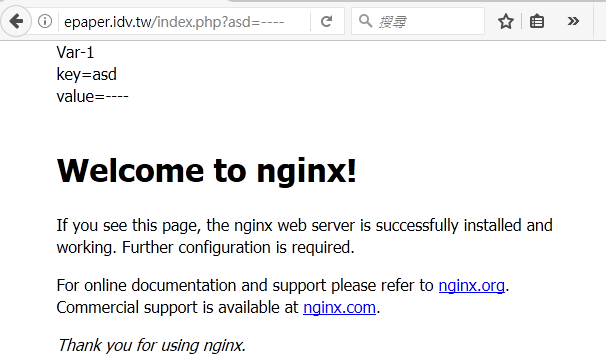
Access.log資料:
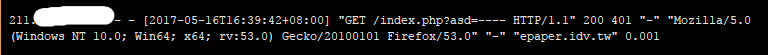
加了「include /usr/local/etc/nginx/naxsi-rules/epaper.idv.tw.rules;」的效果:
畫面:
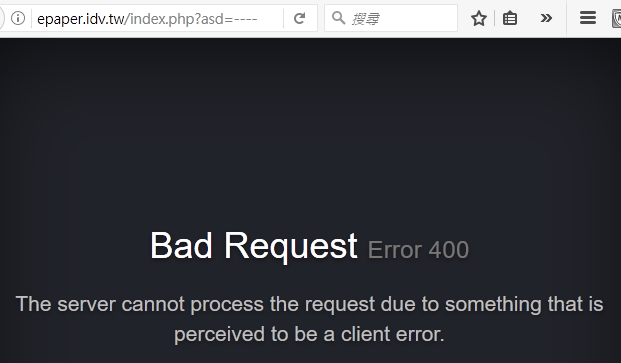
Access.log資料:
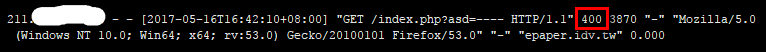
備註:該次訪問,網頁伺服器回應400 Error.log資料:
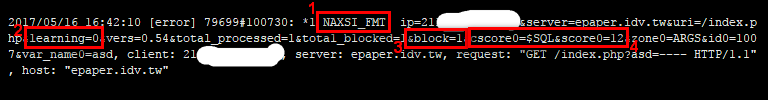
備註: - NAXSI拒絕該次訪問時,可以在error.log記錄中找到標記「NAXSI_FMT」的訊息內容。
- 若epaper.idv.tw.rules中設定「LearningMode;」時,記錄會變成「learning=1」。
- 「block=1」表示已阻擋該次訪問。
- 該次訪問,是以「$SQL」來判斷。此次的分數總計達12分,已超過設定分數(8分)。
- 測試二:(使用XSS)
測試字串
http://epaper.idv.tw/index.php?var1=<script>alert('test');</script>
原本的效果:
畫面:

Access.log資料:
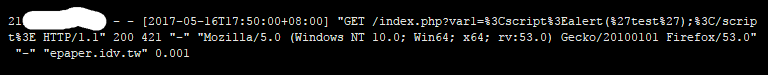
加了「include /usr/local/etc/nginx/naxsi-rules/epaper.idv.tw.rules;」的效果:
畫面:
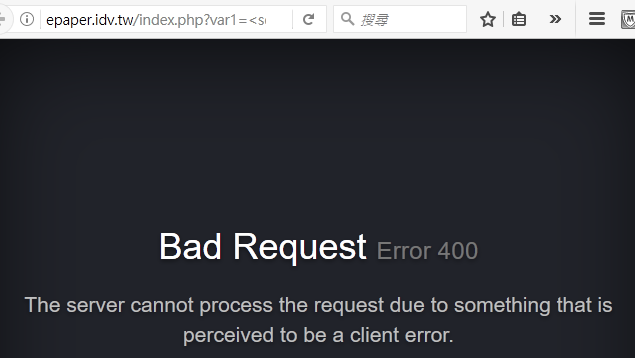
Access.log資料:
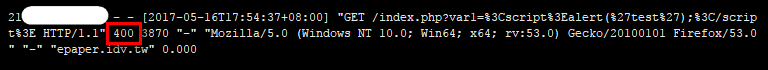
備註:該次訪問,網頁伺服器回應400 Error.log資料:
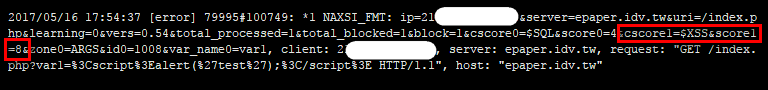
備註:該次訪問,是以「$XSS」來判斷。此次的分數總計達8分,剛好符合設定的阻擋分數(8分)。
分析阻擋的效果
- 安裝所需要的工具及啟動服務
安裝elasticsearch及相關套件
# cd /usr/ports/textproc/elasticsearch5/ && make install clean # cd /usr/ports/textproc/py-elasticsearch-py/ && make install clean # cd /usr/ports/net/py-GeoIP/ && make install clean
修改rc.conf檔:
# vi /etc/rc.conf
elasticsearch_enable="YES"
啟動服務
# service elasticsearch start
- 下載nxapi工具並分析
下載nxapi工具:(若系統沒有wget或unzip指令,請自行安裝對應的套件)
# wget https://github.com/nbs-system/naxsi/archive/master.zip # unzip master.zip # cd naxsi-master/nxapi/
修改nxapi.json檔:
# vi nxapi.json
"rules_path" : "/usr/local/etc/nginx/naxsi_core.rules",
更新geoip的資料:
# /usr/local/bin/geoipupdate.sh
分析步驟:
第一步:先檢查elasticsearch是否正常
# /usr/local/bin/curl -XGET http://localhost:9200/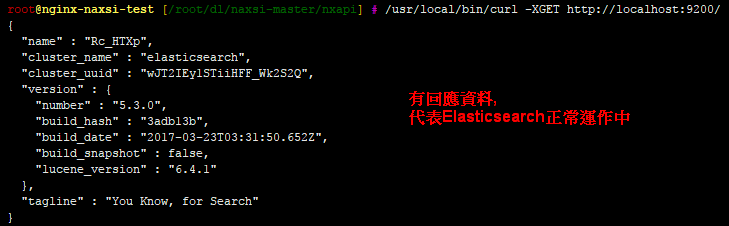
第二步:建立nxapi表格
# /usr/local/bin/curl -XPUT 'http://localhost:9200/nxapi/'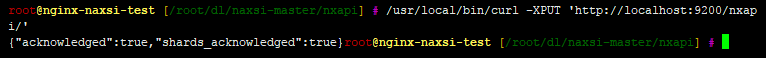
第三步:匯入NAXSI Log資料
# /usr/local/bin/python2 ./nxtool.py -c nxapi.json --files=/var/log/nginx/error.log
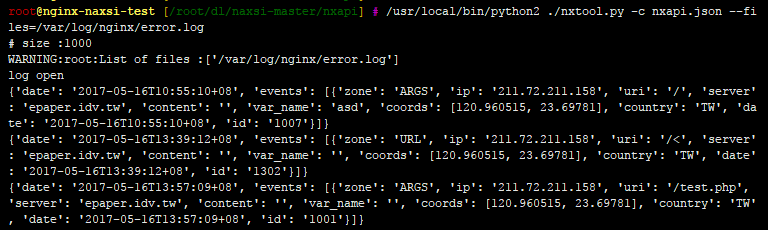
第四步:統計資料
# /usr/local/bin/python2 ./nxtool.py -c nxapi.json -x
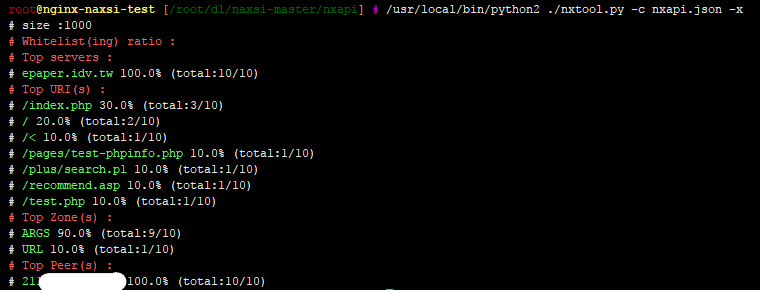
其他指令:
檢查nxapi表格的資料: # /usr/local/bin/curl -XPOST "http://localhost:9200/nxapi/events/_search?pretty" -d '{}' 刪除nxapi表格的所有資料: # /usr/local/bin/curl -XDELETE 'http://localhost:9200/nxapi/'

財團法人台灣網路資訊中心,100臺北市羅斯福路二段9號4樓之2
TEL:886-2-23411313,FAX:886-2-2396-8832,版權聲明,禁止未經授權轉貼節錄
TEL:886-2-23411313,FAX:886-2-2396-8832,版權聲明,禁止未經授權轉貼節錄

